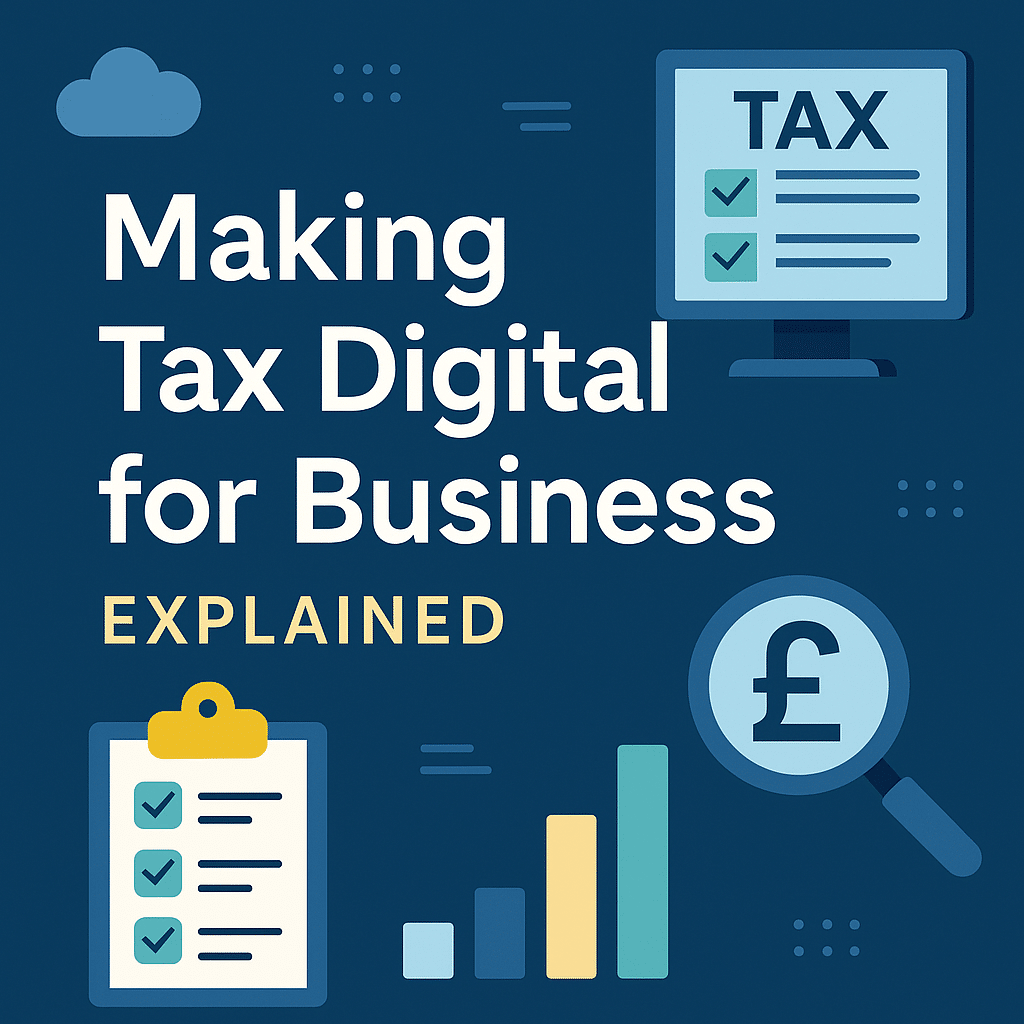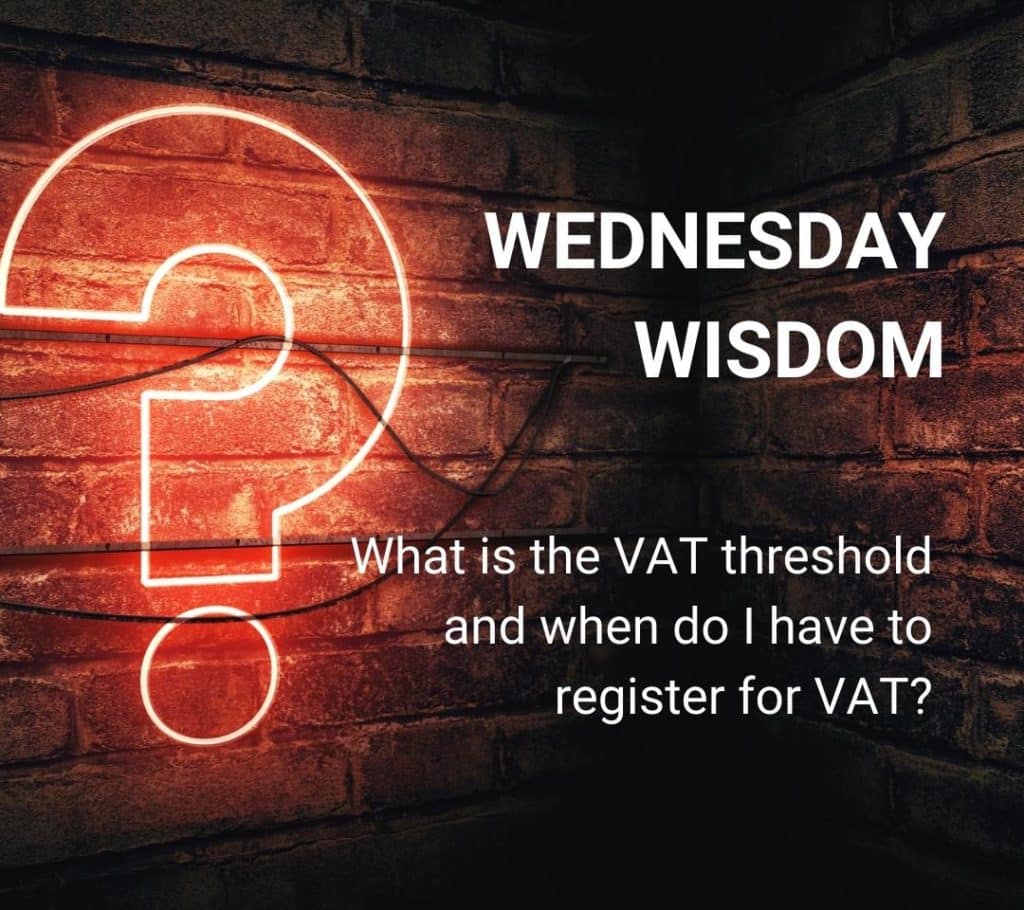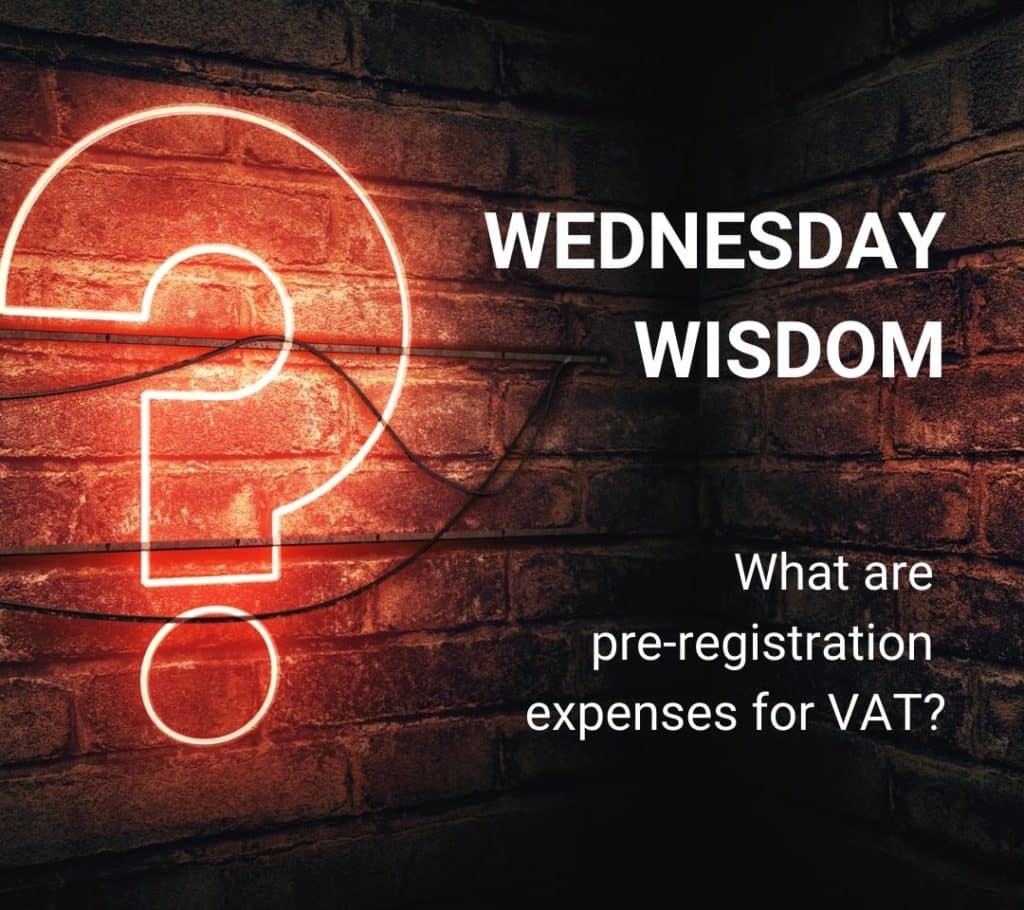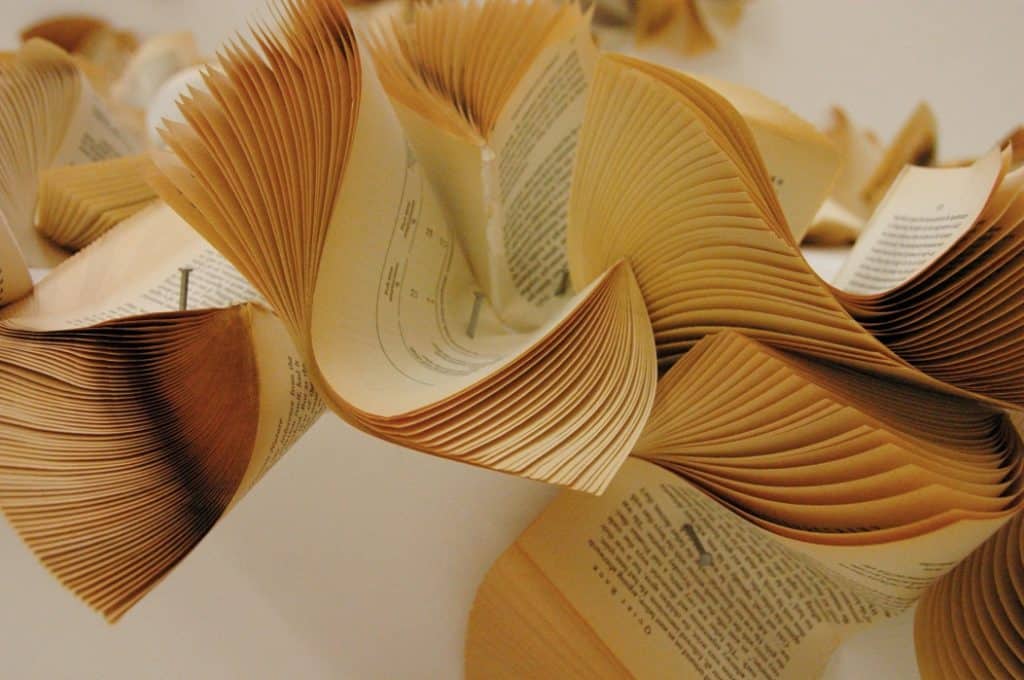Making Tax Digital for business means you must keep digital records and send tax updates to HMRC using software.
It changes how your business handles tax: moving away from spreadsheets, paper, or annual manual submissions. If you run a business, this means your accounting software will now link directly to HMRC’s systems.
You need to keep records of sales and expenses in a digital format. Then, instead of filing once a year, you send updates at set times using software that meets HMRC’s requirements.
The goal is to reduce errors and keep your tax reporting more accurate throughout the year.
This isn’t optional if you meet the income threshold or are VAT-registered. You must use MTD-compatible software and submit on time.
It applies whether you’re a limited company, sole trader, or partnership. Your accountant can still support you, but the records and submissions must be digital. HMRC expects businesses to move away from manual processes and stay compliant through approved systems.
Creative Takeaways
- Making Tax Digital (MTD) requires businesses to keep digital records and submit tax updates using approved software.
- All VAT-registered businesses must already comply, regardless of turnover.
- Income thresholds dictate when non-VAT businesses must join MTD (from 2026 onwards).
- Spreadsheets are allowed only with bridging software, but long-term use is risky.
- MTD benefits include fewer errors, better financial visibility, time savings, easier accountant collaboration, and compliance confidence.
Table of contents
1. Who needs to comply with MTD for business?
The rules for Making Tax Digital depend on your business type and income.
Some businesses already need to follow the rules, while others will join forces in the next few years. This section breaks down who needs to do what, and when.
MTD for VAT-registered businesses
If your business is VAT-registered, you must already follow Making Tax Digital.
Since April 2022, all VAT-registered businesses – regardless of turnover – must keep digital records and use MTD-compatible software to submit VAT returns.
This applies if you’re trading as a company, sole trader, or partnership.
| Creative Tip If you submit your own returns or use an accountant, the submissions must still come from approved software. |
MTD for income tax dates: non-VAT-registered businesses
Non-VAT businesses don’t have to follow MTD yet, but that’s changing. HMRC has set future dates based on gross income.
If your business income meets the threshold, you must join MTD for Income Tax Self Assessment (ITSA) by the relevant year.
| Annual Business Income | MTD Requirement Begins |
|---|---|
| Over £50,000 | April 2026 |
| £30,000 – £50,000 | April 2027 |
| Under £30,000 | April 2028 |
Making tax digital for landlords, sole traders, and partnerships
These groups must follow the same income-based rules if they submit Self Assessment tax returns for business or property income.
The income threshold includes both trading and rental income.
| Type | Threshold | MTD Start Year |
|---|---|---|
| Landlords | Over £50,000 total income | April 2026 |
| Sole traders | Over £50,000 total income | April 2026 |
| General partnerships | Yet to be announced | Not confirmed |
| Mixed income (rent + trade) | Combined if over £50,000 | April 2026 |
2. How to set up Making Tax Digital for business
Getting started with Making Tax Digital doesn’t take long, but you need to follow a few clear steps.

Here’s what your business needs to do to stay compliant.
Choose MTD-compatible software
You need to use accounting software that’s approved by HMRC for MTD.
This software will handle your records and send your tax updates directly to HMRC. It must support digital record-keeping, allow you to submit returns, and connect securely with HMRC systems.
If you already use software like Xero, QuickBooks, Sage or FreeAgent, check that it’s set up for MTD.
If you still use spreadsheets, you’ll need bridging software to link your records to HMRC.
| Creative Tip Check out our article about the best MTD software to make a good decision! |
Sign up for Making Tax Digital
Once you’ve got your software, you must register your business for MTD. You can do this through the government portal:
🔗 Sign up for MTD for Income Tax
You’ll need your Government Gateway user account and password, your business name, and National Insurance or company number.
After signing up, HMRC will confirm when you can start submitting returns under MTD.
Connect your software to HMRC
Once registered, log in to your accounting software and authorise it to interact with HMRC.
This step links your tax account to the software. Most platforms will guide you through this process with a simple connection screen.
Keep digital records and send updates
After setup, you must keep all your business income and expense records in digital form:
- sales
- invoices
- receipts
- purchases
Your software will organise these records and prepare quarterly updates or VAT returns for submission.
You don’t need to send paper records or upload spreadsheets to HMRC. Everything is handled through your software from now on.
3. Can I use Excel for Making Tax Digital?
Yes, you can still use Excel, but only if you link it to HMRC using what’s known as MTD-bridging software.
This type of software acts as a connector between your spreadsheet and HMRC’s system. It takes the data from your Excel files and submits it in the format HMRC requires. Without it, your spreadsheet alone won’t meet MTD rules.
This is a temporary workaround. HMRC allows it, but it’s not the most reliable option long term.
You’ll need to make sure your formulas are accurate, your records are complete, and your bridging software remains up to date with HMRC’s standards. Some businesses find this adds risk or extra admin.
If you’re unsure how to set it up, or whether you’re meeting all the requirements, it’s worth speaking to an accountant.
A quick check could save you from fines, missed deadlines, or errors in your return. Many accountants also handle the submission process for you using their own MTD-compliant systems.
4. Benefits of Making Tax Digital for business
Making Tax Digital for businesses isn’t just something that you MUST do, it’s also something that benefits your company.
Here are 5 benefits of MTD for business:
Fewer errors
Digital records reduce the risk of typing mistakes, missed receipts, or lost paperwork.
MTD software checks figures before you submit them, which helps catch issues early.
Better visibility of your finances
With quarterly updates and real-time data, you get a clearer picture of your business income and outgoings.
This makes it easier to plan ahead, budget properly, and avoid cash flow surprises.
Less time spent on paperwork
Once your software is set up, it automates much of the admin:
- tracking expenses
- calculating totals
- preparing returns
That means fewer late nights sorting through spreadsheets. 🙂
Easier collaboration with your accountant
Most MTD-compatible tools let you share access with your accountant.
They can check your records, prepare returns, and give advice. And all of this without waiting for you to send files manually!
Helps keep you compliant
Submitting on time through approved software means you’re less likely to miss deadlines or face penalties.
You’re working to HMRC’s standards by default. That gives peace of mind.
5. Set up digital requirements and use Making Tax Digital with WallsMan Creative
Moving to digital tax reporting isn’t just a legal step – it’s a practical one! Setting up your systems now will save you time and reduce risk later.
If you haven’t made the switch to MTD-compliant software yet, start with the basics: choose a supported platform, get registered, and put a system in place that works day-to-day.
WallsMan Creative helps businesses like yours in the creative sector to make that switch without the fuss. To us, it doesn’t matter if you’re using spreadsheets, old systems, or nothing digital at all, we can help set things up properly.
Get it done once and done right!