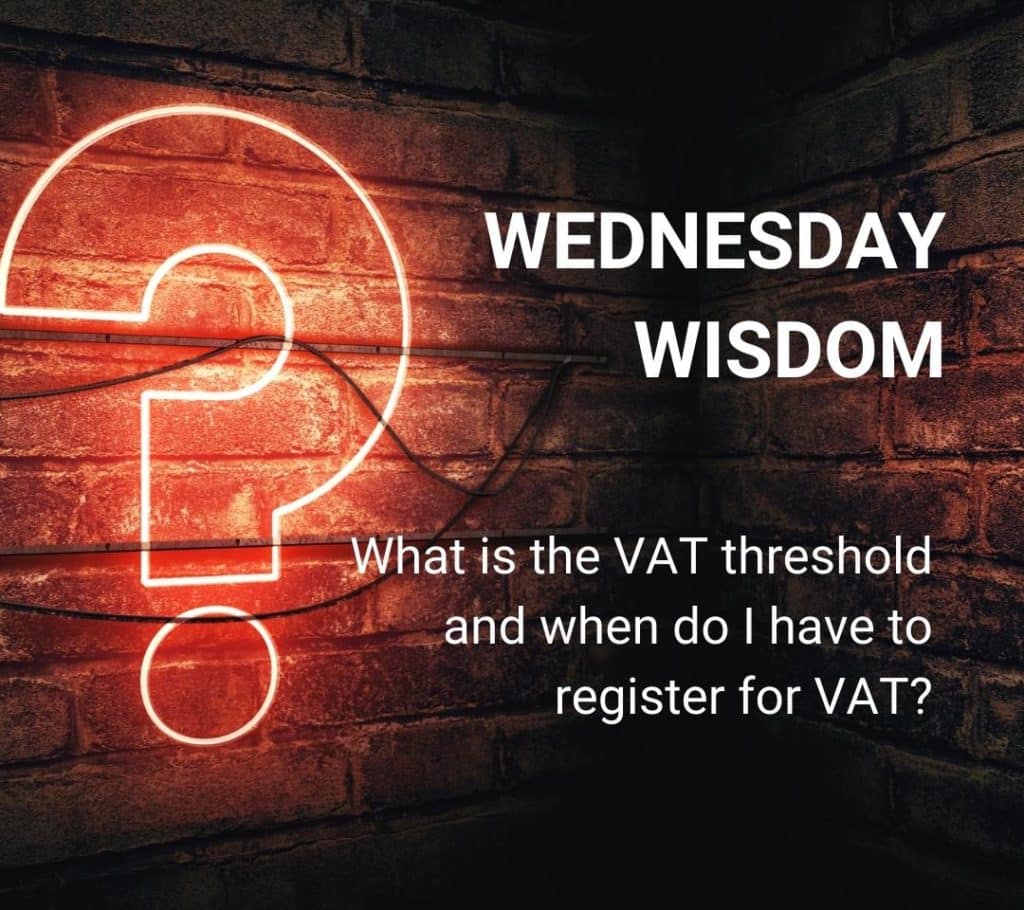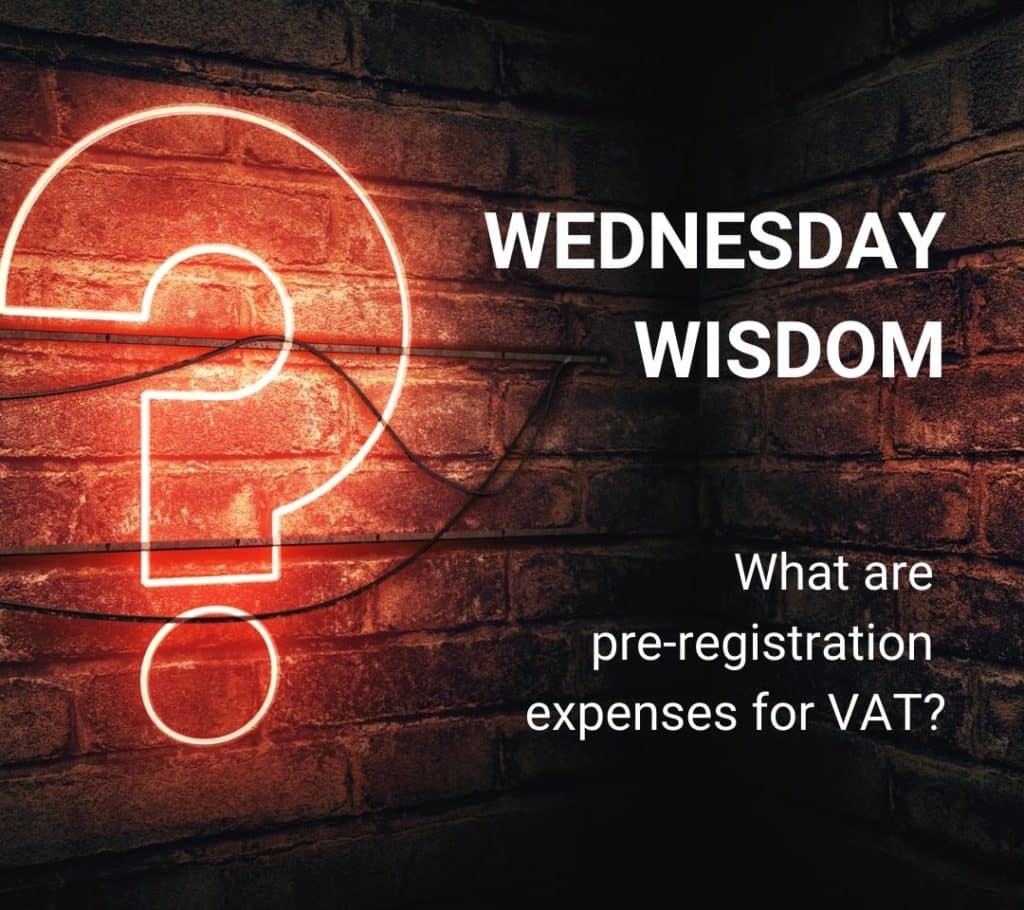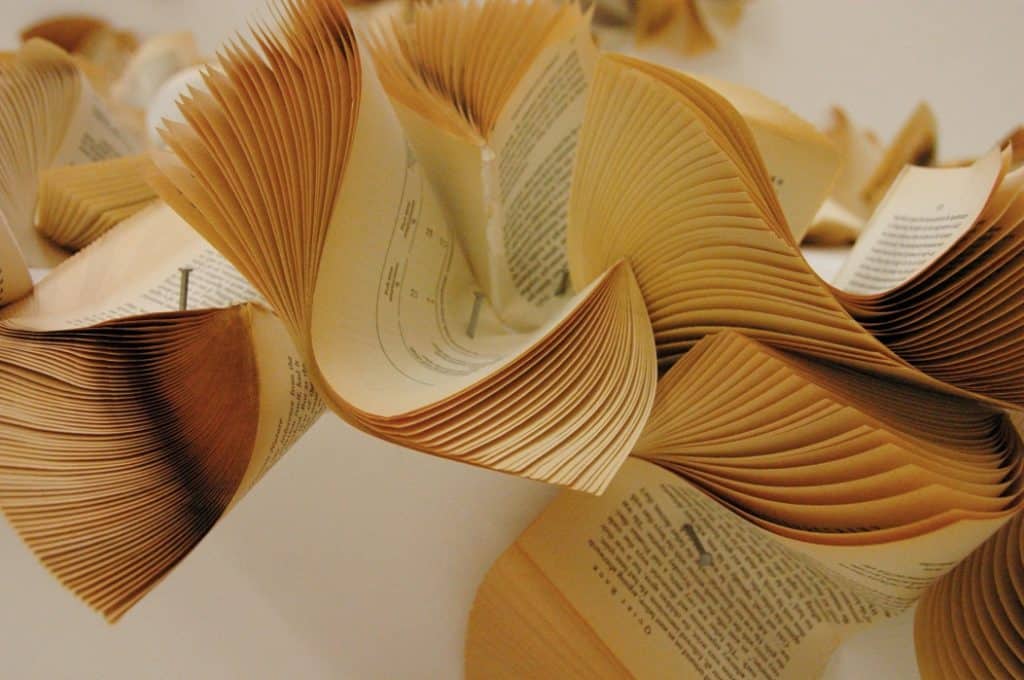Making Tax Digital comes with a lot of unfamiliar terms. This Making Tax Digital jargon buster explains every phrase in simple language, so you can stay compliant without the confusion.
And don’t forget: if you need help with MTD, WallsMan Creative is here to help you!
A – B – C – D – F – G – H – M – O – P – Q – S – T – V – Z
Agent
An agent is someone, like an accountant or bookkeeper, who is authorised to deal with HMRC on your behalf. They can manage registrations, file returns and keep you compliant with Making Tax Digital.
Agent services account (ASA)
An ASA is the special HMRC account that accountants and bookkeepers use to access client tax services. It lets agents link software, view obligations and submit returns for you.
Agent authorisation
Before an agent can act for you, you must give permission. Authorisation links your HMRC records to the agent’s ASA so they can speak to HMRC and file on your behalf.
API (Application Programming Interface)
An API is a secure digital connection that lets two pieces of software share data. In MTD, APIs allow approved accounting software to send information directly to HMRC.
Automated Data Transfer
This is when information moves between systems without manual retyping. It reduces errors and helps you meet the MTD requirement for digital links.
Bridging software
Bridging software connects spreadsheets to HMRC. If you keep figures in Excel, this tool creates a digital link so you can submit VAT returns under MTD.
Business Tax Account (BTA)
Your BTA is HMRC’s online account for businesses. You can see taxes you owe, deadlines, payments and messages in one place.
Cash Accounting Scheme (VAT)
Under cash accounting you pay VAT to HMRC only when customers pay you, and reclaim VAT when you pay suppliers. It can smooth cash flow for smaller businesses.
Cloud-based accounting software
This is accounting software you access online rather than installing on a single computer. It stores data securely in the cloud and, when recognised by HMRC, can file MTD submissions.
Client
In MTD language, a client is the business or person an agent represents. If an accountant files your returns, you are their client.
Designatory data
This is core identifying information about you or your business – such as names, addresses and tax references – that HMRC holds to manage your account.
Digital audit trail
A digital audit trail shows how your numbers were created, changed and submitted. It makes it possible to trace figures from source records to the return.
Digital links
Digital links are electronic connections that move data between systems without copying and pasting. MTD expects data to flow through digital links all the way to HMRC.
Digital records
Under MTD you must keep certain records in digital form, such as sales and purchase details. Records should be created and preserved within software, not on paper.
Digital tax account (DTA)
Your DTA is your personal HMRC online account. It shows your taxes, payments and messages and lets you manage tasks like updating details.
Domestic reverse charge
A VAT rule where the buyer, not the seller, accounts for the VAT on a sale in specific situations. It is common in the construction sector and some other industries.
Final declaration
The final declaration confirms that the information you have provided to HMRC for the tax year is complete and correct. It replaces the traditional annual return for affected taxpayers.
Flat Rate VAT Scheme
Small businesses can pay VAT as a fixed percentage of their gross turnover. It simplifies calculations but may not always be the cheapest option.
Form 64-8
Form 64-8 authorises an accountant or tax agent to talk to HMRC for you. Without it or an online equivalent, HMRC will not discuss your affairs with them.
Government Gateway account
This is the login you use to access many HMRC online services. You will often need it to set up tax accounts and link software.
HMRC
HM Revenue and Customs is the UK tax authority. It runs Making Tax Digital and sets the rules for digital records and submissions.
HMRC API
This is HMRC’s own interface that approved software connects to. It enables secure, direct transfer of your tax data to HMRC.
HMRC-recognised MTD software
Software on HMRC’s recognised list can keep digital records and submit returns through the HMRC API. Using recognised software is essential for MTD compliance.
MTD (Making Tax Digital)
Making Tax Digital is the UK programme to move tax administration online. It requires digital record-keeping and filing through recognised software.
MTD for VAT
The MTD rules for VAT-registered businesses require digital records and digital submission of VAT returns. Most VAT-registered businesses are within scope.
MTD for IT (Income Tax Self Assessment)
MTD for ITSA will require many sole traders and landlords to keep digital records and send quarterly updates to HMRC. It replaces annual Self Assessment for those in scope when fully rolled out.
MTD-compliant software
Any accounting software that meets HMRC’s rules for digital records and submissions. It must be able to connect to HMRC’s systems via the API.
MTD bridging software
Another term for bridging software. It links spreadsheets to HMRC so you can submit digitally without moving to full accounting software.
MTD deadlines
These are the dates by which you must submit updates and returns through software. Deadlines vary by tax and your VAT period or reporting cycle.
MTD penalties
If you file late or fail to keep proper digital records, HMRC can charge penalties. The regime aims to encourage timely, accurate submissions.
MTD phase 2
A common way to describe the next wave of MTD changes beyond VAT. It covers expansion to Income Tax and landlords.
MTDfB (Making Tax Digital for Business)
MTDfB is the official name for the overall programme to digitise business tax in the UK. It includes MTD for VAT, Income Tax and Corporation Tax.
Multi-Factor Authentication (MFA)
MFA adds an extra security step when you log in – for example, a code sent to your phone in addition to your password.
OAuth (Open Authorisation)
OAuth is a secure method that lets you connect accounts or allow software access without sharing your password. Many MTD-ready apps use OAuth to connect to HMRC.
Obligations (quarterly updates)
HMRC sets obligations in your account that show what you need to file and by when. For Income Tax under MTD these include quarterly updates.
Online Agent Authorisation (OAA)
The online process where you approve an agent to act for you. Once accepted, the agent can access your HMRC taxes through their ASA.
Personal Tax Account (PTA)
Your PTA is your individual online account with HMRC. It lets you view personal tax information, update details and see messages and payments.
Quarterly updates
Under MTD for Income Tax, affected taxpayers will send HMRC a summary of income and expenses every quarter. These updates replace waiting for a single annual return.
Soft landing period for MTD
A temporary grace period when HMRC allowed time to adopt digital links and new processes. It has now ended, so digital links are expected.
Tax gap
The tax gap is the difference between the tax that should be paid and what is actually paid on time. MTD aims to reduce this gap by cutting errors.
Taxable turnover
Your taxable turnover is the value of sales that are subject to VAT, excluding VAT itself. It is used to decide if you must register for VAT.
Time of supply / tax point
The tax point is the date a sale is treated as taking place for VAT. It is usually when goods are supplied or services are completed, or the invoice date if earlier.
Two-step verification (2SV)
2SV is another term for MFA. It adds an extra step to prove it is really you when accessing HMRC or your accounting software.
VAT account
A VAT account is the record of how you worked out VAT due or reclaimable. Keeping this digitally helps provide a clear audit trail for MTD.
VAT652 form
Form VAT652 is used to tell HMRC you made a mistake on a VAT return. You send it to report and correct the error.
VAT threshold
This is the annual taxable turnover level at which you must register for VAT. The threshold is set by HMRC and can change over time.
VAT retail schemes
Retail schemes let shops and similar businesses calculate VAT using set methods or percentages. They simplify VAT when there are lots of low-value sales.
Zero rated VAT items
Goods or services that are taxable at a 0% VAT rate. They are still VATable, so you record them, but no VAT is charged to the customer.